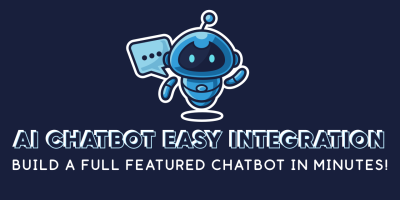- Visit the signup page on OpenAI.com.
- Enter an email address and click “Continue”.
- Enter a password and click “Continue”.
- Go to your email and click on the “Verify email address” button in the email your received.
- Enter the requested information and choose “Agree”.
- From the menu on the left select “API Keys”. (figure #1)
- Click on “Start Verification”, enter a mobile number and click “Send Code”.
- Check your phone and enter the code.
- Choose “Continue”.
- Click “Create secret key”.
- Copy the secret key and enter it under the ChatGPT/OpenAI tab on the AI Chatbot > Settings page.
- Click “Save Settings”.
Note: You will be given a $5 credit to try out the service. When you are ready to add credits, from the menu on the left select “Settings > Billing”.